RoboHelp 8 - User Defined Variables
Sets
Variables were introduced in RoboHelp 6 to allow you to define default values for values that may change over time, such as:
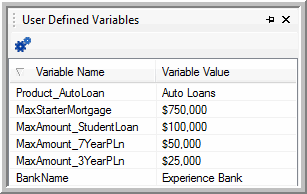
In RoboHelp 7 as shown above, default values would be created for each variable and in each layout you could then change the value for that layout. It was a useful new feature but for many authors there was a catch. Let's say you needed a webhelp output for two companies, Experience Bank and Experience Bank UK. For each UK layout you had to change the default values from the dollar values to the sterling values, so if you had six layouts you had to change the values six times, probably to the same UK values in each.
RoboHelp 8 has introduced Sets. This means you can select the UK set for each layout. This makes it quicker and less prone to error. The sets are limited to variables that are in the default set so if you want to add a variable to a set, you have to first create it in the default set.
Formatting
The variables can now be formatted, include graphics and include hyperlinks that will work no matter where the variable is used with the project.
Importing
You can also import topics with variables from other projects.
Donations
If you find the information and tutorials on my site save you time figuring it out for yourself and help improve what you produce, please consider making a small donation.