Browse Sequences
To create or edit a sequence, click Browse Sequences in the Project toolbar.
Click the + icon and enter a name for the sequence.
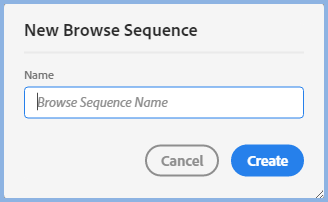
You can drag topics from the Contents Panel or you can drag from the Table of Contents Panel. Select the whole TOC, a book or just one topic and drag the selection to the browse sequence.
 If you link topics to your sections in a TOC and also show the topic as a page, check your browse sequence as the topic may appear twice.
If you link topics to your sections in a TOC and also show the topic as a page, check your browse sequence as the topic may appear twice.
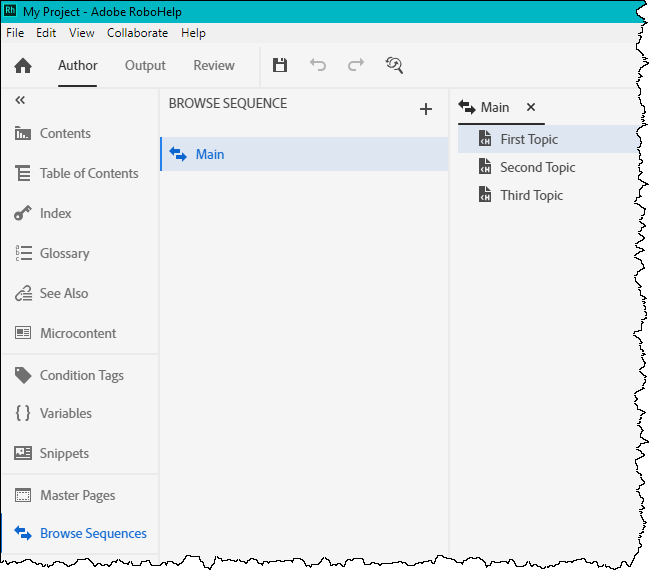
 If some of your outputs only include some of the topics in the browse sequence, Adobe RoboHelp will automatically exclude the topics not in the output.
If some of your outputs only include some of the topics in the browse sequence, Adobe RoboHelp will automatically exclude the topics not in the output.
Donations
If you find the information and tutorials on my site save you time figuring it out for yourself and help improve what you produce, please consider making a small donation.